A lot of games have optimization issues on release, which are later fixed through patches. However, FragPunk has been running well since its release. Of course, there is still room to get more frames. So, here are the best Fragpunk settings and crosshair codes.

The FragPunk settings are divided into five tabs. Apart from the Video tab, most of these settings are quality-of-life and other accessibility settings that don't have an impact on performance. However, some of these can improve the gameplay experience. We will be mentioning these settings. The settings that are not mentioned here can be left at default or changed according to your preference.
The General tab has most of the quality of life/personal preference settings. It's recommended that you play around with these settings and try out different options to see what works for you. These are the settings that you should change, but again, there is a bit of preference here as well. The General tab also contains the options for creating your crosshair, but we will talk about that later.
These tabs allow you to change your binds. You can use pretty much any binds you want. However, the only one worth talking about is the sprint on the keyboard. Since we turned on Automatic Sprint, the Shift key is free. It's a good idea to bind the walk on Shift as that's how it usually is on other tac shooters like VALORANT and CS2 .
Much like Keyboard/Controller, this is also completely a personal preference. You can experiment with different sensitivities or convert it from other games like VALORANT or CS2 using an online calculator.
For Audio, it's recommended you set the Sound Effects volume to a comfortable level. Apart from that, turn down the Music, Announcer, and Button Volume. Also, turn on Character Voice Simplification, which removes the unnecessary banter audio between characters.
For Voice Chat, it's pretty much personal preference.
Related: FragPunk Codes (March 2025)
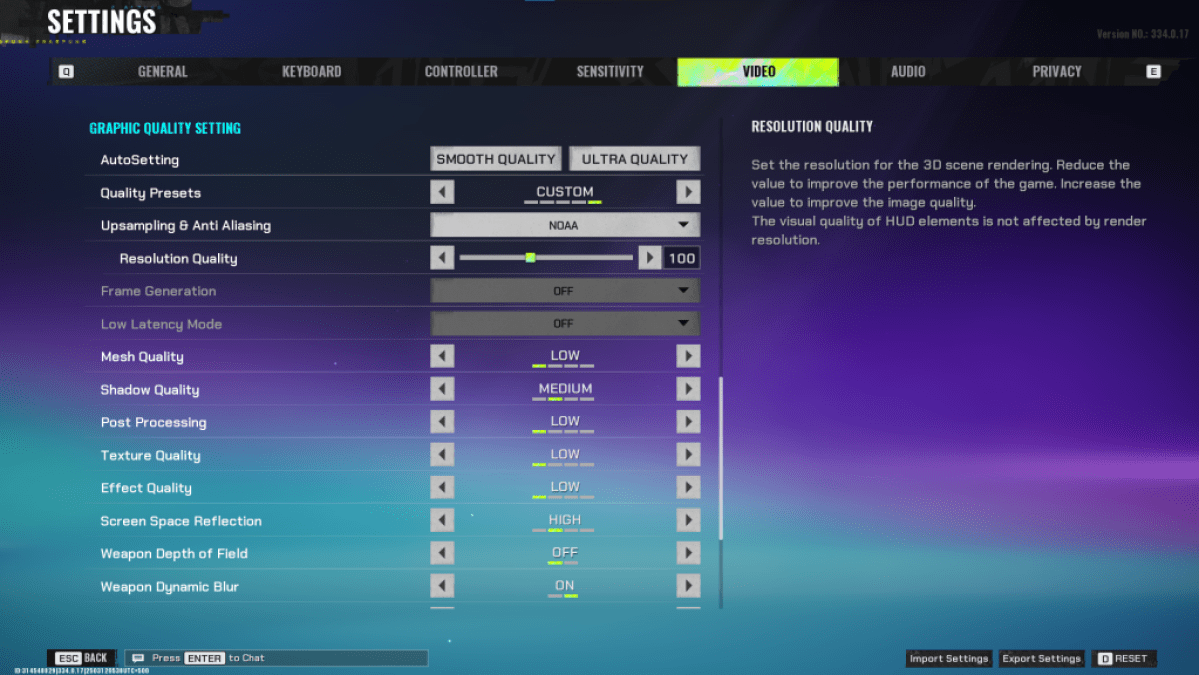
The Video tab is where you will get the most performance. These settings are chosen on a performance-first basis. This means the game will not look as pretty as it did before. FragPunk is a competitive shooter, so frames are quite important. If you have a very beefy PC, you might be able to have some quality. But, for most people, these are FragPunk's best settings for performance.
| 显示屏幕 | Your Preferred Monitor |
| 显示模式 | 全屏 |
| 显示比率 | Monitor's Default |
| 显示分辨率 | Monitor's Native |
| FOV | 125 |
| 筛选 | Default or Personal Preference |
| Post Processing Intensity | None or Low |
| Menu Frame Rate Limit | 60 |
| Gameplay Framerate Limit | Monitor's Refresh Rate |
| Out of Focus Framerate Limit | 60 |
| 亮度 | 1 or adjust according to preference |
| 锐化 | Same as Brightness |
| Vertical Sync | 离开 |
| Antii-tearing | 离开 |
| Graphics API | Experiment with DX11 and 12 to see what works best with your system |
Minimalistic graphics are a unique option in FragPunk' s graphics settings. Turning it on allows you to minimize the different visual effects of the game. There is a 15-20 fps gain (according to testing); however, the downgrade in visuals is quite noticeable. So, if you want to make that trade, then consider turning it on and use the following settings.
| Material Complexity | 极简主义 |
| Light Complexity | 极简主义 |
| Scene Saturation | 极简主义 |
| Effects Complexity | 极简主义 |
| Dead Effect | 离开 |
| 损坏数字 | 在 |
| UI Info Simplification | 在 |
| UI Animation Simplification | 离开 |
| Quality Presets | 风俗 |
| Upscaling and Anti-Aliasing | Depending on your GPU, choose FSR 2 with Performance for AMD GPUs or NVIDIA Image Scaling with Performance for NVIDIA GPUs. You can also just set it to NOAA with 100% if you don't want to use any upscaling. |
| 网状质量 | 低的 |
| 阴影质量 | 中等的 |
| 后处理 | 低的 |
| 纹理质量 | 低的 |
| Effect Quality | 低的 |
| 屏幕空间反射 | 高的 |
| Weapon Depth of Field | 离开 |
| Weapon Dynamic Blur | 在 |
| Scene Dynamic Blur | 离开 |
| 射线追踪 | 离开 |
| SSGi | 在 |
| UI Resolution | 高的。 Doesn't affect in-game FPS. |
| Animation Physical | 离开 |
Much like any shooter, creating a crosshair is important in FragPunk . While a good crosshair doesn't make you a pro, it still helps. Here are some solid crosshairs you can try out in FragPunk :
经典Plus
azazafzaezaezaezaezfczazaabzaafzazaaabzazaczaczaczaczfcbzbzaabzaafzazaaabzFFFFFFzFFFFFFClassic Dot
czazafzaezagzagzagzfczbzaabziedzazaaabzazaczaczaczaczfcbzbzaabzaafzazaaabzFFFFFFzFFFFFFPrecision Plus
azazafzaezaezaezaezabzazaabziedzazaaabzazaczaczaczaczfcbzbzaabzaafzazaaabzFFFFFFzFFFFFFClassic T Shaped
bzazafzaezaezaezaezabzbzaabziedzazaaabzazaczaczaczaczfcbzbzaabzaafzazaaabzFFFFFFzFFFFFAnd those are the best FragPunk settings and crosshair codes.
FragPunk现在在PC上可用。