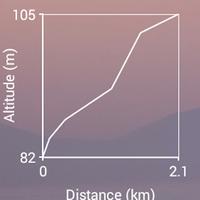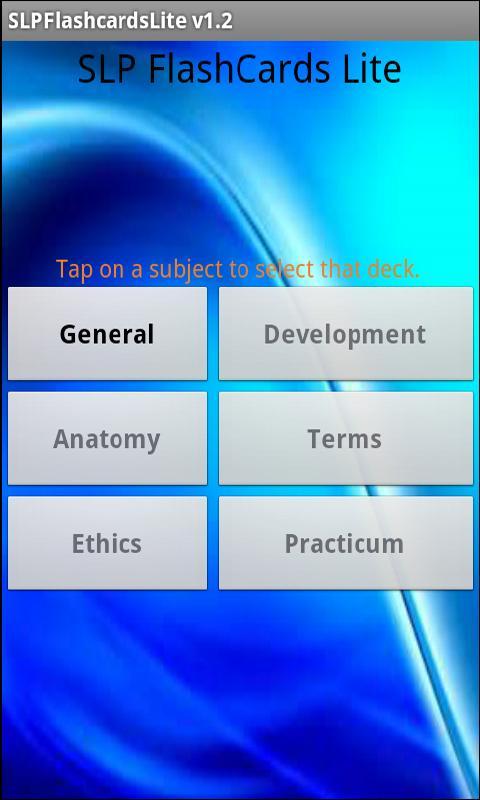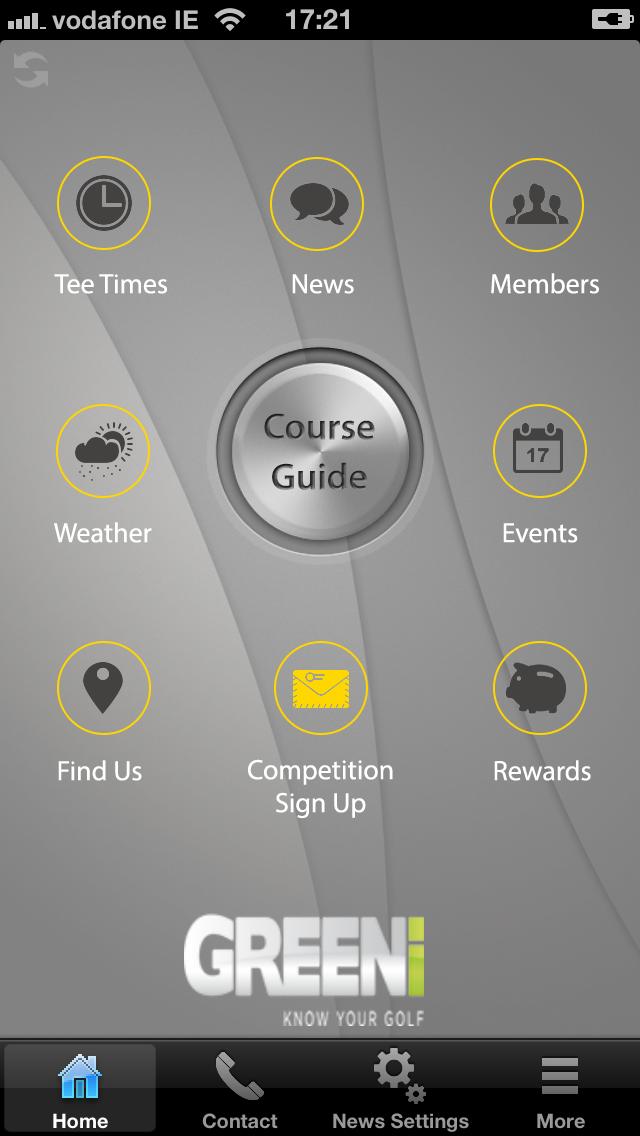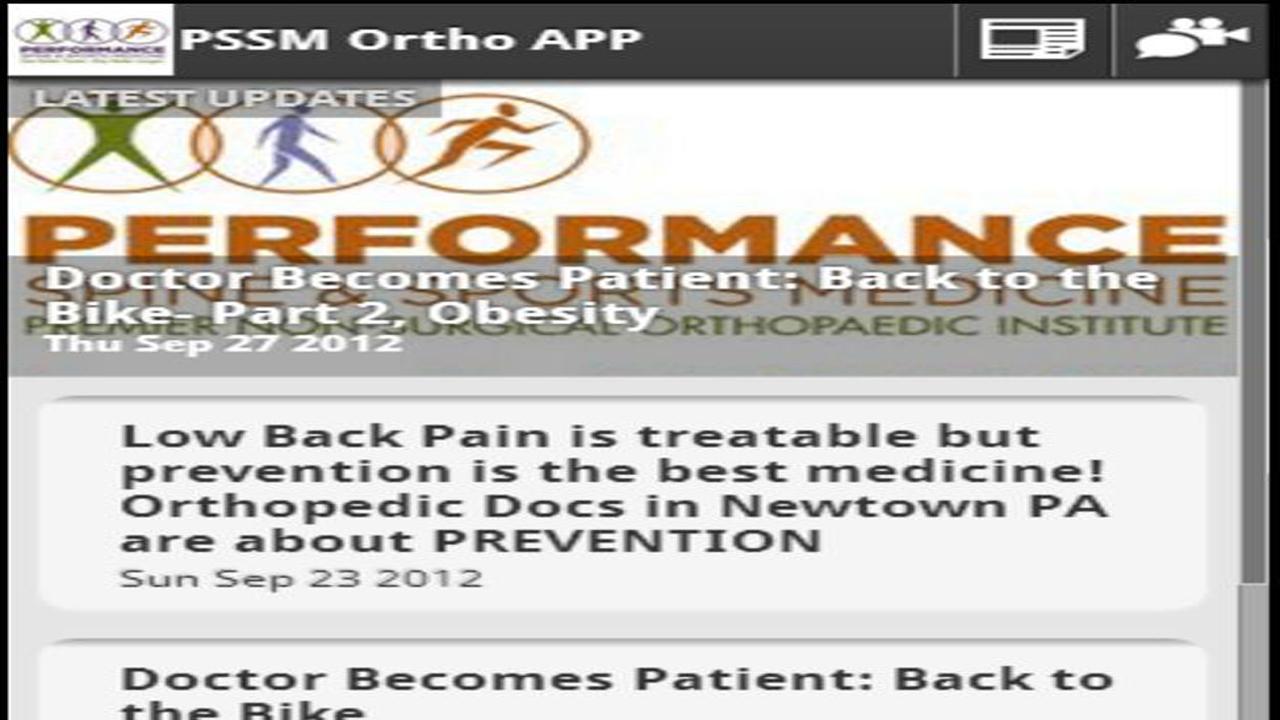Keep track of your location and direction on your wrist
Keep track of your latitude, longitude, altitude, and satellite and compass bearing, and view elevation and distance profiles on your Android Wear watch with this home screen widget and Android Wear navigational app. Supports metric and imperial units.
- Tap on the pencil icon to start and stop recording
- Tap on a graph icon to view an elevation or distance profile
- Tap on the list icon to view recorded tracks
- When viewing recorded tracks, long press on a graph to delete the track
- Enable satellite tracking in settings on your phone or tablet before starting
- Compass bearing will be corrected for declination after a satellite fix is obtained
- If your watch has a magnetic charging cradle and compass, calibrate your watch compass before use
- Application icon created by Joaquim Alves Gaspar
- Graphs created using the Snowdon graphing library