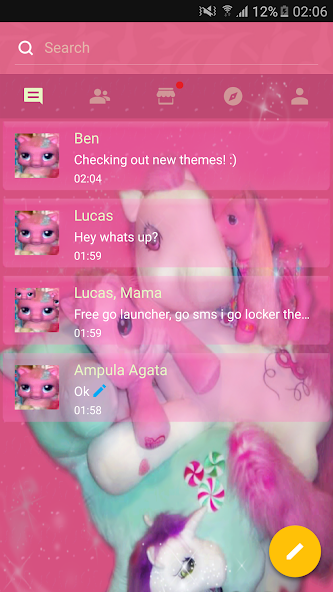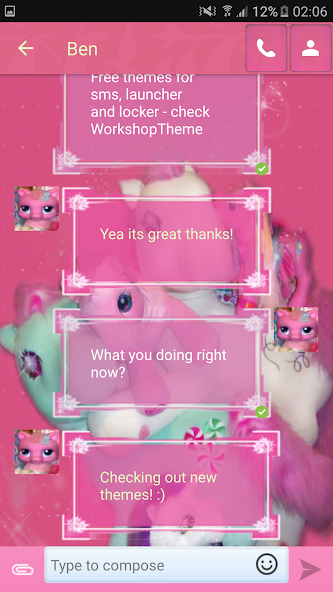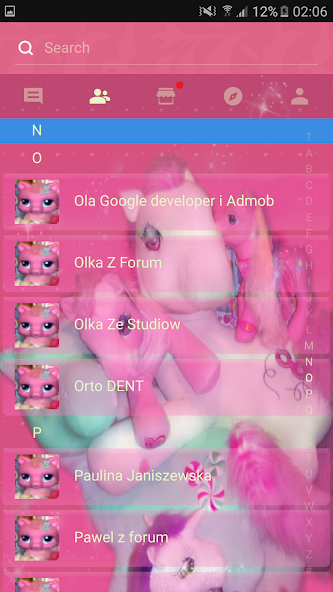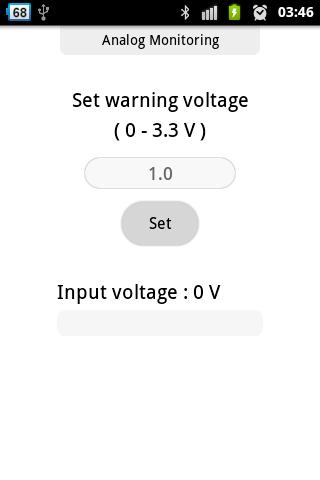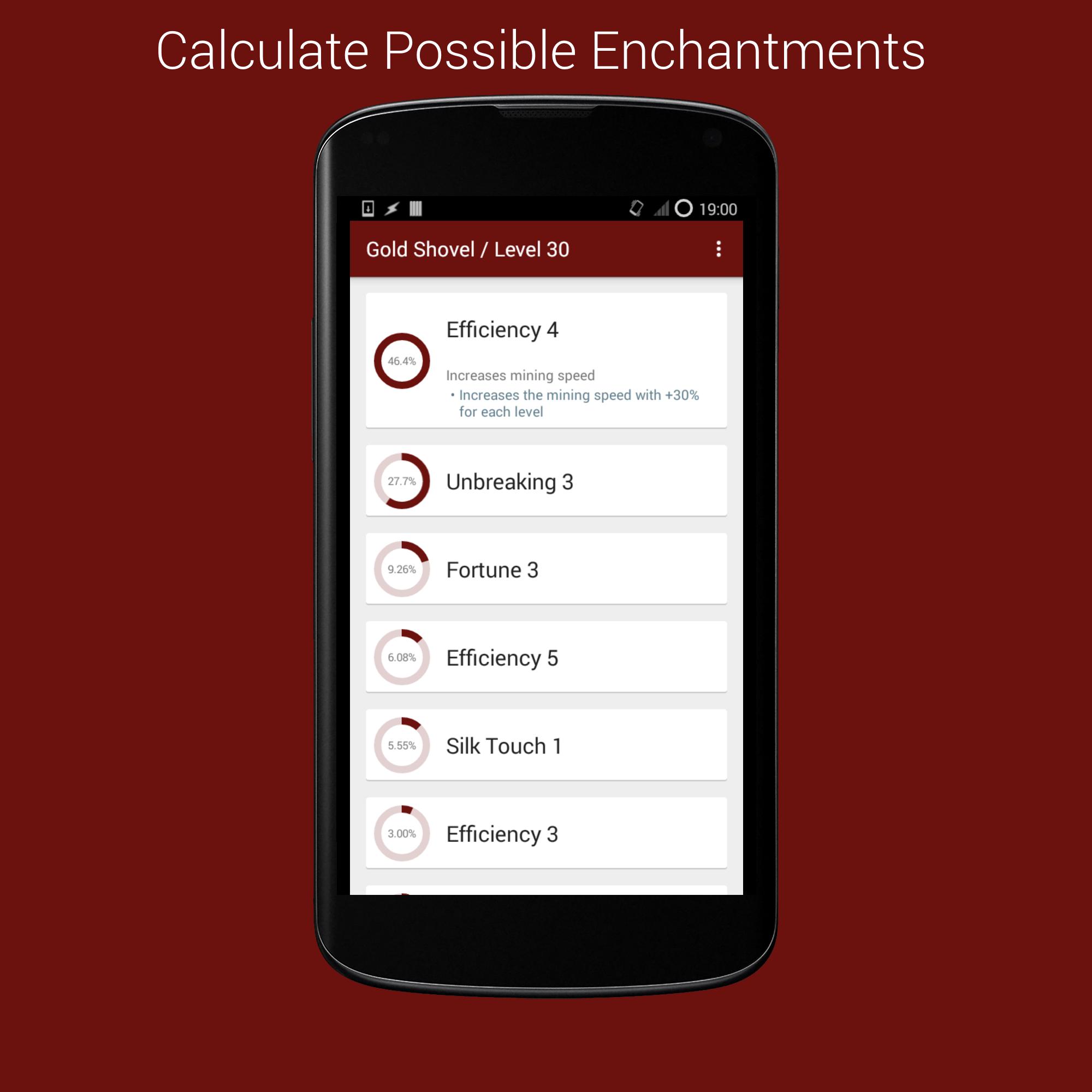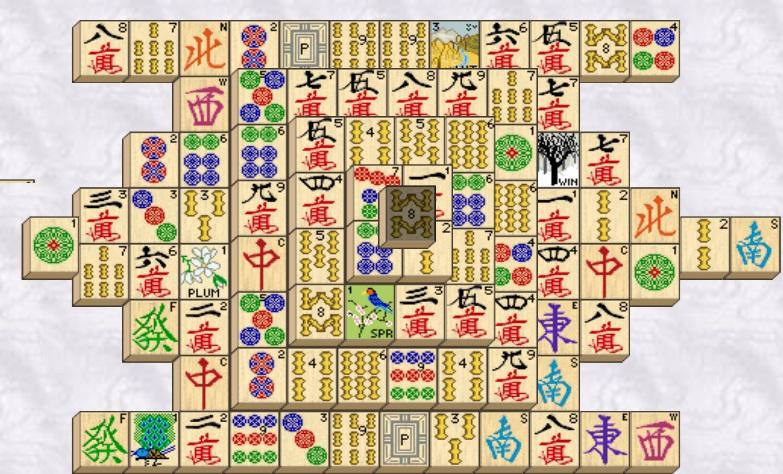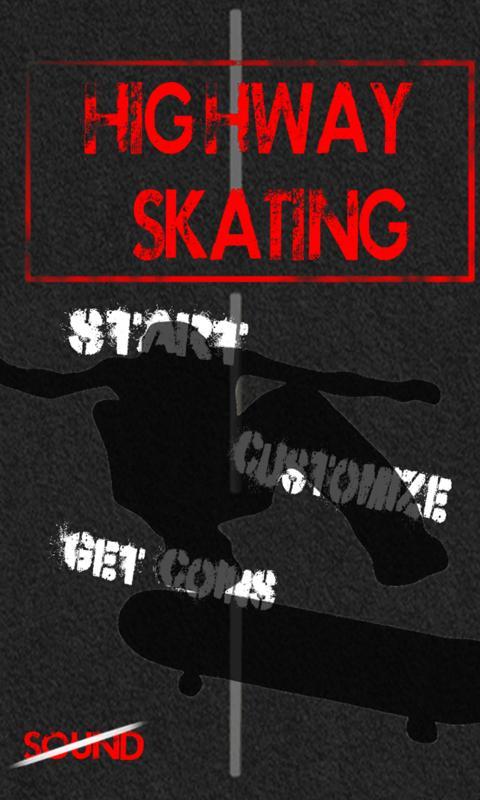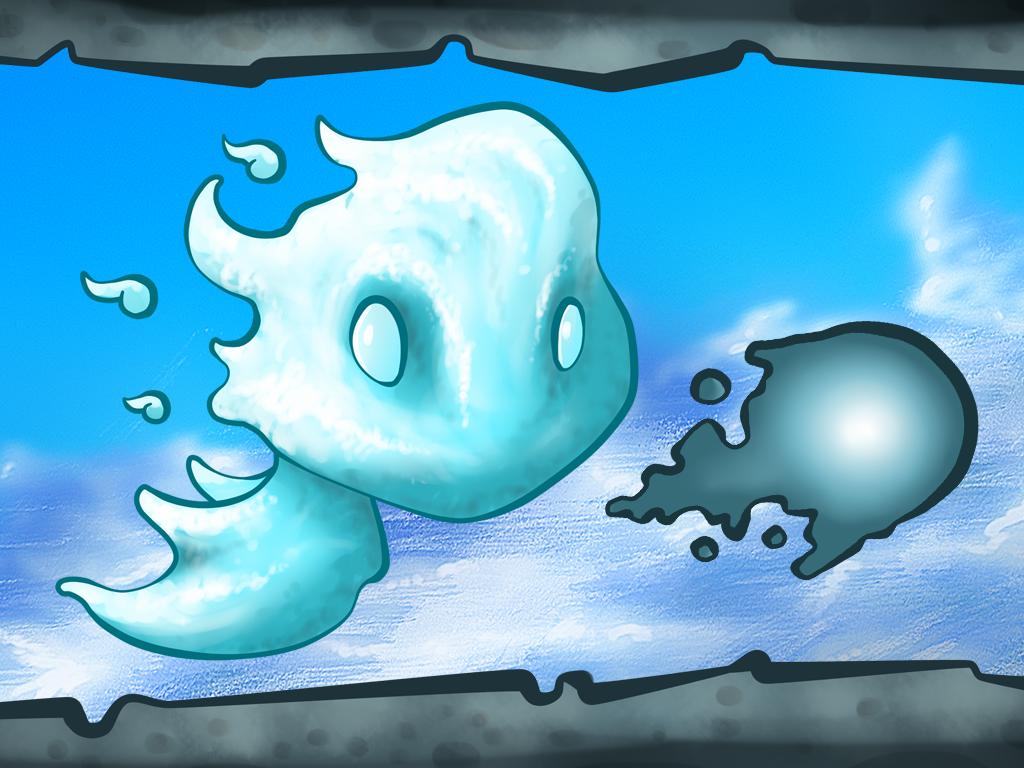Just try out this beautiful theme, download Theme Pink Pony GO SMS PRO
Theme Pink Pony GO SMS PRO - works only with GO SMS Pro application, if you don't have it, download for free from Google Play.
Novo go sms pro tem tema rosa pônei = horse pink sweet tema, emo, rosa, e eles são especialmente projetados para garotas / feminino e estilo.
Se você gosta de gatos ou cães, ou outros animais, tema fofo, esperamos que você também ame este estilo rosa, framboesa e rubi.
Tudo o que foi projetado especificamente para quem gosta de cores rosa, vermelho e magenta, Indygo.
Este aplicativo ajuda você a personalizar e personalizar o seu Go SMS Pro com um lindo papel de parede rosa, fontes e ícones. Este tema é sobre estrelas brancas fofas e doces e rosa macio com animais de pelúcia e flores vermelhas muito bonitas.
Para aplicar o tema (também para o bate -papo):
1. Faça o download deste tema do Google Play gratuitamente
2. Download GO SMS Pro for free
3. Install and launch GO SMS app
3. Press right to see options and press: theme pattern
4. Press "Installed" tab
5. Tap the cute sweet GO SMS PRO Theme pink pony Theme
Sweet pink poppet and purple tailstock will captivate you! Beautiful colors, such as roseate and also ruddy, blushing or rose - rose.
Try now beautiful, dear heavenly styled with tons of customization options.
Feel like you are now in heaven, be happy every time when you post an SMS message!
Make Your Android world a brighter pink, brilliant and stunning, love and happiness.
Não importa se você é um homem ou uma mulher ... apenas experimente este lindo tema, faça o download e coloração doce de cor de rosa do dispositivo, cereja, flores e cavalos fofos.
Para alterar as configurações de aparência sobre a lista de conversas
1. Pressione o menu
2. Pressione Avançado
3. Press Appearance Settings.
4. Press Conversation List Customization
And now You can adjust for each other, you can change:
- Background in messages.
- Displayed contact pictures.
- Contact font.
- Contact font color.
- Time and message fonts.
- Or reset this setting as to default.
To change appearance settings about conversation style
1. Pressione o menu
2. Pressione Avançado
3. Press Appearance Settings.
4. Press Conversation customization
And now You can adjust for each other, you can change:
Conversation style ( bubble setting or list style)
- Fundo
- Incoming font
- Outgoing font
- Hyperlink color in text
Se você deseja usar o ícone Avatar para qualquer contato, basta alterá -lo e a nova imagem para cada contato é visível na lista de conversas e na lista de SMS de mensagens.
Disclaimer: this application uses interstitial ads and banners.
Check other our GOSMSPro Themes, GO Locker Themes, and GO Launcher EX, free themes.
Themes are published all the time, so remember to check our developer account regularly.
Style was created by WorkshopTheme