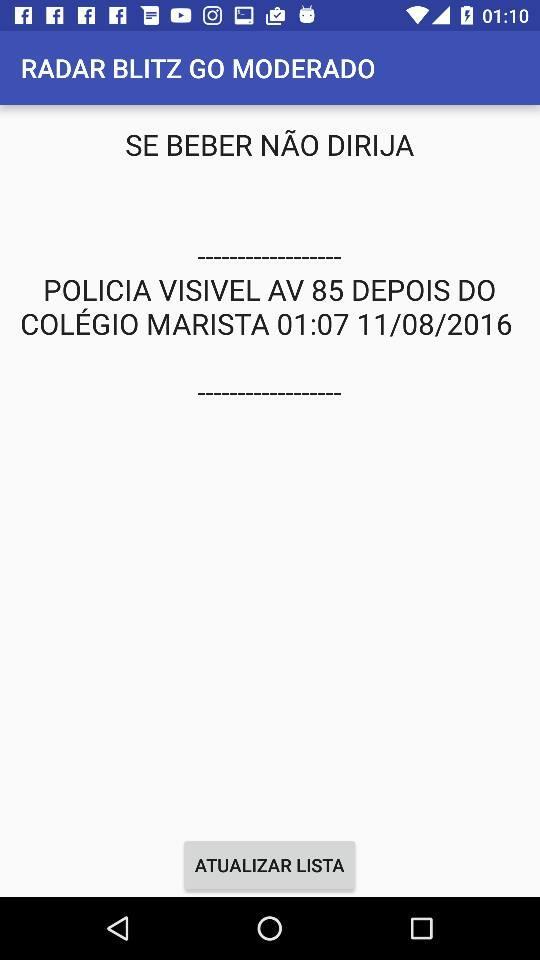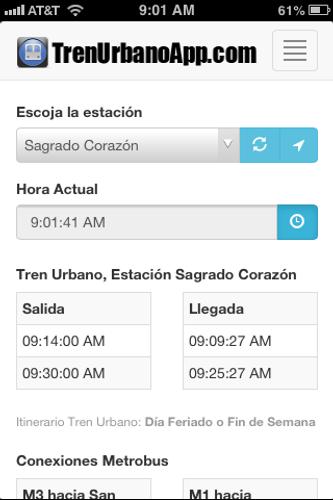DriveMate KingKong is a simple speedometer app that uses the GPS function.
DriveMate KingKong is a simple speedometer application software that uses the GPS function. This speedometer software features a retro design and has a warning chime function for over speeding. It sounds an alarm chime* when the vehicle exceeds the set speed limit.
*The application software is named after the "dingdong" alarm sound (sounds like "kin-kon" or "king-kong" when expressed in Japanese).
━━ What is the speed warning chime? ━━
Era obrigatório que todos os veículos japoneses fossem equipados com alarmes de velocidade entre 1974 e 1986. Lembrando os sons de carrilhão daqueles dias, esse alarme de velocidade é usado para fazer você prestar atenção à velocidade do veículo quando excede um certo limite (carro de passageiro comum: aprox. 100 km/h, carro leve: aproximadamente 80km/h).
━━ Target users ━━
★Persons who want to be aware of the moving speed and distance while driving/riding a car, bus, train, or bicycle and jogging or walking.
★Persons who want to control the moving speed.
★Persons who long for the nostalgic “dingdong” speed alarm sounds of the Japanese cars of 1974 to 1986.
━━ Features ━━
★Speedometer
When the Android device receives Global Positioning System (GPS) satellite signals, the speedometer displays your current speed.
You can use the lower right switch to change the display unit between "km/h" and "MPH."
The meter can display speeds between 0 and 180km/h (MPH).
Há uma função adicional (fornecida em uma carga) que permite definir a velocidade mais alta de quatro seleções (60, 180, 240, 360 e 1500).
The left side indicator (satellite icon) among the indicators under the meter informs you of the receiving status of GPS satellite signals. The indicator lights red when you are in a place such as a building or tunnel that blocks reception of GPS satellite signals. It turns green when GPS satellite signals can be received properly.
★Speed warning chime
Quando você excede o limite de velocidade definido, o indicador de aviso de velocidade sob as luzes da tela vermelho e o aplicativo soa um carrilhão de aviso de velocidade "dingdong" ao mesmo tempo.
You can change the setting speed by tapping the Setting button and moving the red needle displayed on the screen with your finger.
O carrilhão de caça à velocidade pode parecer um pouco fora do tempo às vezes, porque esse velocímetro tenta reproduzir a sensação dos sinos dos anos 70 e 80. This is not a bug.
This application software does not have a volume adjustment function. Use the volume control on the Android device to adjust the sound.
★Travelling distance
The meter displays the distance that has been traveled while this application software is turned on. The distance is measured in kilometers (or miles).
The upper display shows the odometer. This value cumulates until you uninstall the application software.
The lower display shows the trip meter. This value is reset when you tap the Reset button.
★Warning lamp (rightmost lamp)
When a "certain condition" is met, the rightmost indicator under the meter lights.
【Warning and cautions】
■Never operate this application software while you are driving a car.
■If the alarm chime makes you drowsy, stop using the alarm immediately.
■Be sure to use this application software when you are outside. Otherwise, it may not display the accurate speed and distance.
■This application software uses the Location Service, therefore turn ON the Location Service when you use it.